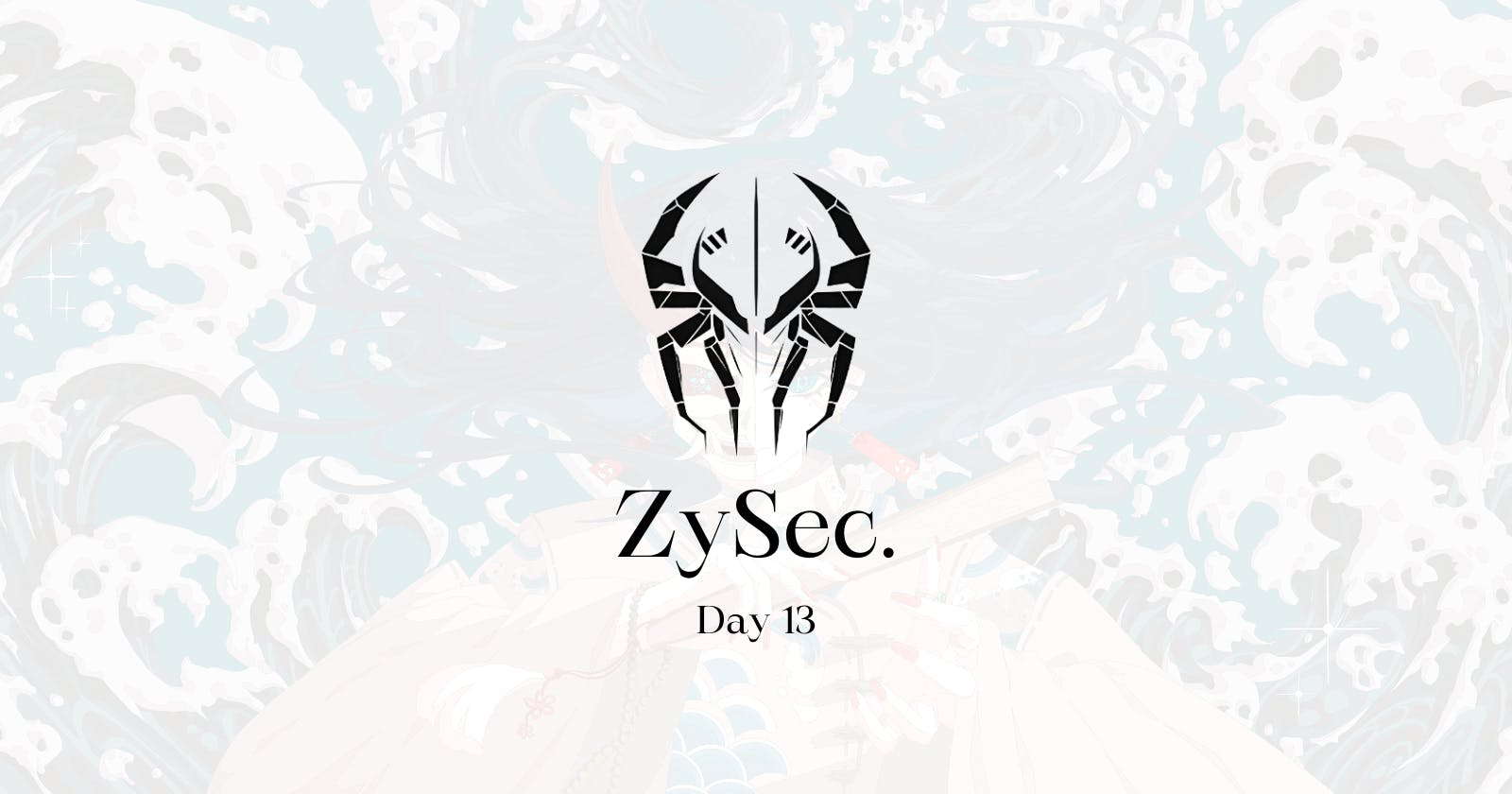The OSI (Open Systems Interconnection) model serves as another blueprint for cross-communication between devices, breaking down the communication process into distinct layers. Each layer plays a specific role, contributing to the seamless exchange of data across networks. Let's delve into the seven layers of the OSI model, exploring their functions with real-world examples.
- Physical Layer: The Foundation of Connectivity
At the bottom of the OSI model sits the Physical Layer, responsible for the raw transmission of bits over a physical medium. This could be copper cables, fiber optics, or wireless connections. Think of it as the hardware layer, dealing with electrical or optical signals. Examples include Ethernet cables, USB connectors, and Wi-Fi.
- Data Link Layer: Linking the Nodes
Above the Physical Layer is the Data Link Layer, which manages the direct point-to-point or point-to-multipoint connection between devices on the same network. It frames raw bits into data frames, performs error checking, and manages access to the medium. Ethernet and MAC addresses operate at this layer, ensuring seamless communication between connected devices.
- Network Layer: Routing Intelligence
The Network Layer introduces the concept of logical addressing and is responsible for routing data between different networks. Internet Protocol (IP) operates at this layer, enabling routers to determine the optimal path for data to travel from source to destination. An example here is the Internet, where routers decide how your data navigates the web to reach its destination.
- Transport Layer: Ensuring Reliable Delivery
Sitting above the Network Layer, the Transport Layer focuses on end-to-end communication. It provides error detection and correction, flow control, and retransmission of lost or corrupted data. Transmission Control Protocol (TCP) and User Datagram Protocol (UDP) are examples of transport layer protocols. When you send an email or browse a website, the Transport Layer ensures that the data arrives intact.
- Session Layer: Managing Sessions
The Session Layer establishes, maintains, and terminates communication sessions between applications. It also handles synchronization, ensuring data consistency during the exchange. Think of it as a dialog controller. For example, when you log in to a secure website, the Session Layer manages the secure session between your device and the server.
- Presentation Layer: Data Translation and Encryption
The Presentation Layer deals with data format translation, ensuring that the data sent by one application can be properly understood by another. It also handles encryption and compression. When you view a web page, the Presentation Layer decodes the data, presenting it in a readable format on your device.
- Application Layer: User Interface and Network Services
At the top of the OSI model is the Application Layer, the layer closest to the end-users. It provides network services directly to applications, offering a user interface and supporting communication between software and the network. Examples include web browsers, email clients, and file transfer protocols (FTP). When you use a messaging app or access a cloud service, you're interacting with the Application Layer.
Conclusion:
Understanding the OSI model is crucial for anyone involved in networking. By breaking down the communication process into distinct layers, the model provides a clear framework for designing, troubleshooting, and maintaining networks. Whether you're a network administrator, developer, or simply a curious user, appreciating the layers of the OSI model empowers you to navigate the complexities of modern communication systems.