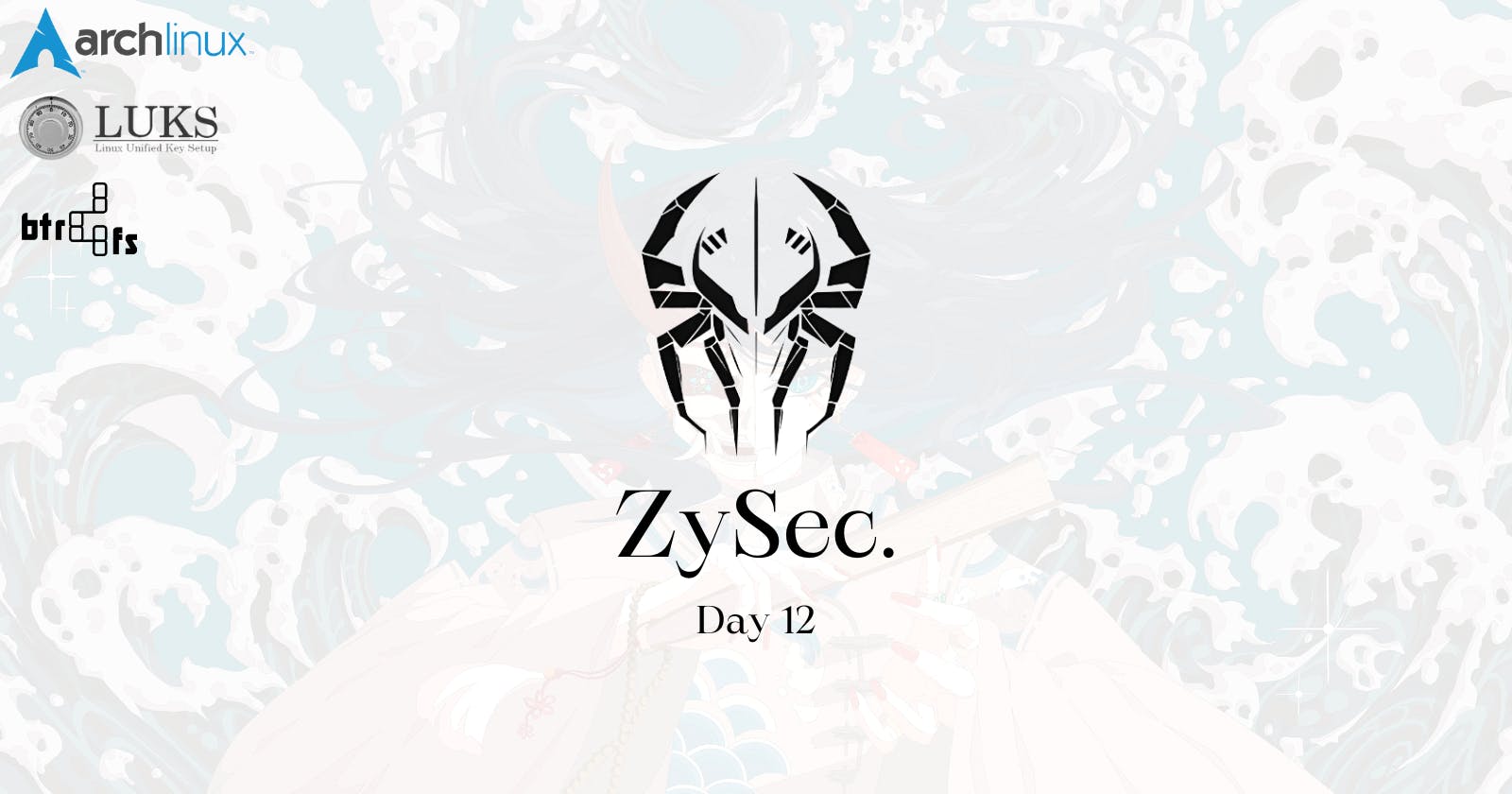In an era where digital threats are constantly evolving, prioritizing the security of your system is paramount. This blog will delve into various aspects of enhancing security, covering essential topics such as drive encryption, file systems, firewalls, and secure boot. By incorporating robust security measures, you can significantly reduce the risk of unauthorized access, data breaches, and other potential threats.
Drive Encryption with cryptsetup:
Drive encryption is a fundamental step towards securing your data. The use of cryptsetup, a utility for setting up encrypted filesystems, ensures that even if someone gains physical access to your storage device, they won't be able to access sensitive information without the encryption key.
To implement drive encryption with cryptsetup, follow these steps:
Install
cryptsetupon your system.Use the
cryptsetupcommand to create an encrypted container or encrypt an existing partition.Set up a strong passphrase or keyfile for added security.
Understanding btrfs File System:
The choice of a file system plays a crucial role in system security. The Btrfs (B-Tree File System) is a modern and feature-rich file system that offers advantages over traditional ones like ext4. btrfs provides improved data integrity, efficient snapshots, and support for advanced storage technologies.
Compare btrfs with ext4:
btrfssupports advanced features like snapshots, copy-on-write, and checksums.ext4is a mature and stable file system with a long history of reliability.Consider your specific use case and requirements before choosing between
btrfsandext4.
Configuring ufw Firewall:
A firewall is a critical component in safeguarding your system from network threats. Uncomplicated Firewall (ufw) is a user-friendly interface for managing iptables, the default Linux firewall. By enabling ufw, you can control incoming and outgoing traffic, thereby fortifying your system against potential attacks.
To set up ufw:
Install
ufwon your system.Define rules for allowing or blocking specific traffic.
Enable
ufwto start on system boot for continuous protection.
Secure Boot with sbctl:
Secure Boot is a security feature that ensures the integrity of the boot process, preventing the loading of unauthorized or tampered code during system startup. sbctl is a tool for managing Secure Boot settings on Linux systems.
To enable Secure Boot with sbctl:
Check if your system supports Secure Boot.
Put Secure boot in setup mode by deleting all secure boot variables.
Generate and enroll Secure Boot keys.
Use
sbctlto configure and enable Secure Boot.
In today's digital landscape, prioritizing security is non-negotiable. By implementing robust measures such as drive encryption, choosing advanced file systems like Btrfs, configuring firewalls, and enabling Secure Boot, you significantly enhance the protection of your system. Regularly updating and auditing these security measures will ensure that your defenses remain strong against evolving threats.