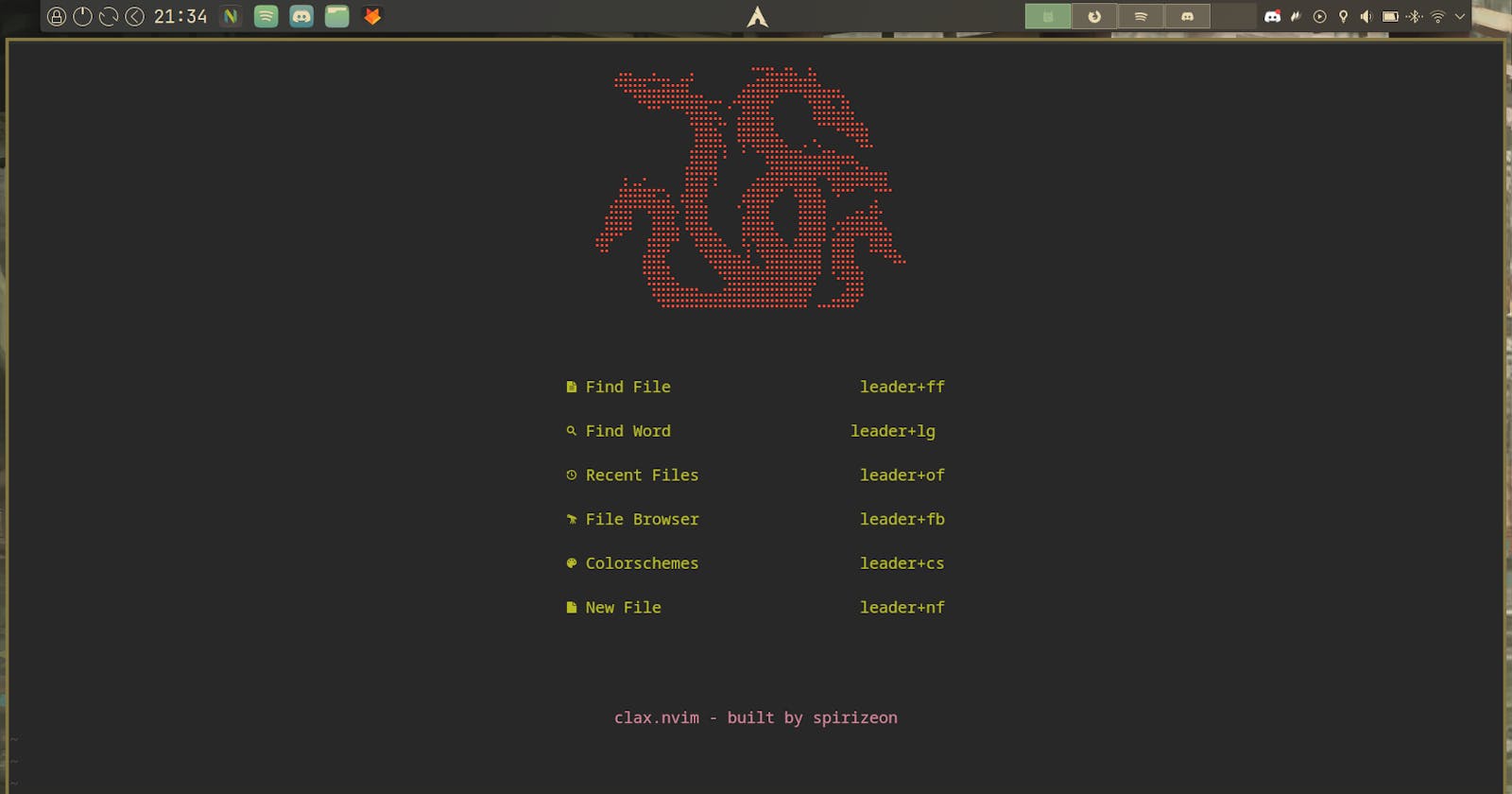🐲 Clax.nvim: A Lightning-Fast Neovim Distribution
Infinitely customisable, minimal and lightweight Neovim configuration framework.
Neovim enthusiasts, rejoice! Today, we're excited to introduce Clax.nvim, a carefully crafted Neovim distribution designed for speed, simplicity, and customization. Whether you're a seasoned developer or just starting with Neovim, Clax.nvim promises to deliver a seamless and efficient editing experience. Let's dive into the key features, installation instructions, and usage guide to get you started on your coding journey with Clax.nvim.
What is Clax.nvim?
Clax.nvim is not just another Neovim configuration; it's a distribution tailored for performance and ease of use. Named in homage to a friend (in a humorous attempt to convince them to install Arch Linux), Clax.nvim aims to be a lightweight and user-friendly choice for Neovim users. Let's explore what makes Clax.nvim stand out.
Features:
1. Blazing Speed:
Clax.nvim is optimized for speed, ensuring a snappy and responsive editing environment, even when dealing with large codebases. Experience the joy of efficient coding without any compromise on performance.
2. Lightweight Design:
Say goodbye to unnecessary bloat! Clax.nvim keeps things minimal, providing a streamlined setup that offers both performance and simplicity. Enjoy the power of Neovim without the baggage.
3. User-Friendly Interface:
Designed with beginners in mind, Clax.nvim offers an intuitive configuration that's easy to understand and use right out of the box. Whether you're a coding veteran or a novice, Clax.nvim adapts to your workflow.
4. Customizable:
Tailor your Neovim experience to your preferences with extensive customization options. Whether you're a minimalist or a power user, Clax.nvim allows you to shape your coding environment to suit your needs.
5. Packer.nvim Integration:
Effortlessly manage plugins with Packer.nvim, ensuring a clean and organized configuration that's easy to maintain. Clax.nvim leverages the power of Packer.nvim for efficient plugin management.
Installation:
Getting started with Clax.nvim is a breeze. Follow these simple steps to set up your Neovim environment:
Clone Packer.nvim and Source Files:
mkdir ~/.config/nvim git clone --depth 1 https://github.com/wbthomason/packer.nvim \ ~/.local/share/nvim/site/pack/packer/start/packer.nvim git clone -b dev --depth 1 https://github.com/spirizeon/clax.nvimInstall Packer Modules:
cd clax.nvim cp init.lua ~/.config/nvim/ nvim +PackerInstall # Press [ENTER] at any promptsSet the Custom Theme and Update the Config:
cp clax.lua ~/.local/share/nvim/site/pack/packer/start/startup.nvim/lua/startup/themes/Install Treesitter Modules:
nvim # Open Neovim to install treesitter modules nvim +PackerSync # Press [ENTER] at any promptsExit and Restart Neovim:
nvim
Now you're ready to enjoy the speed and features of Clax.nvim!
Configuration:
Explore the init.lua file to customize keybindings, plugins, and other settings to suit your workflow. The Packer.nvim integration provides a clean and organized way to manage your plugins. Take your time to fine-tune Clax.nvim to your liking.
Usage and Keymaps:
Clax.nvim comes with pre-configured keymaps for popular plugins. Here are some keybindings to enhance your Neovim experience:
<leader>ff: Open Telescope and find files.<leader>lg: Use Telescope to perform a live grep.<leader>fb: Switch between open buffers with Telescope.<leader>of: Access and navigate old files with Telescope.<leader>nf: Create a new file with a single command.
Feel free to explore more keymaps and commands in the configuration to make the most out of Clax.nvim.
Uninstall:
If you ever decide to part ways with Clax.nvim, uninstalling is a breeze. Simply run the following command:
rm -rf ~/.config/nvim ~/.local/share/nvim
Contribute:
We welcome contributions from the Neovim community! Whether it's bug fixes, new features, or optimizations, feel free to open issues and pull requests on our GitHub repository.
Join our growing community and help make Clax.nvim even better!
Happy coding! 🚀